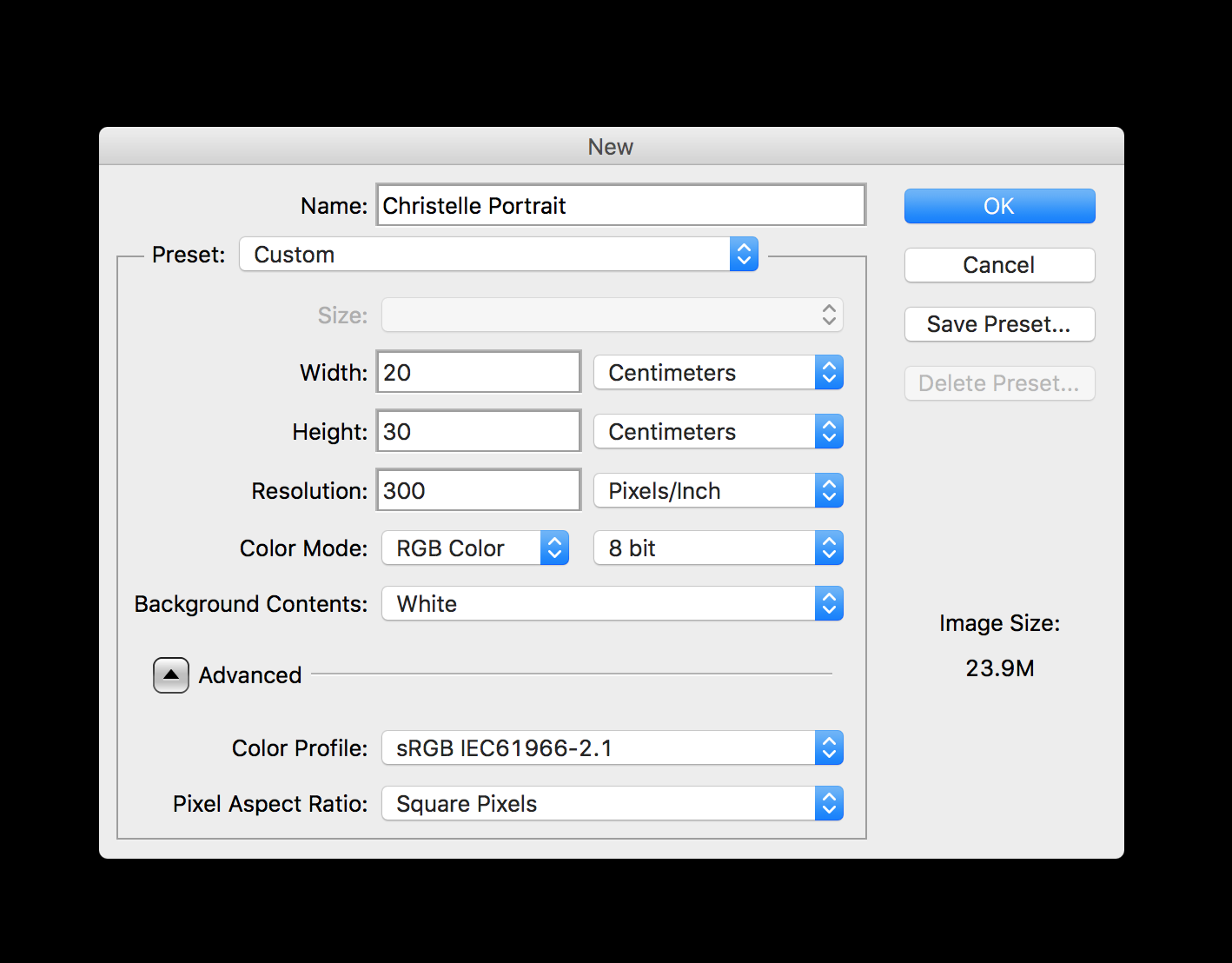A couple of years ago I completed what I considered to be my best digital portrait illustration to date. I finished a realistic portrait of Christelle, an ex co-worker of mine when I was living and working on The Gold Coast, Australia.
Christelle is from France, and at the time that I worked with her, she was interested in areas such as spirituality, mindfulness, present-moment-awareness, the natural world, health & fitness, and areas such as yoga and meditation.
At one point I decided I wanted to paint Christelle’s portrait, but I wanted to add something to the piece and make it more illustrative, instead of just painting directly from a photo.
Going Digital
My portrait of Christelle is a digital portrait. Now for those of you who don't know, the same knowledge and method of drawing and painting is mostly applied and transferable over into digital drawing and painting. If you are unable to draw using a simple pencil on paper, digital tools will not come to your rescue, and it will not miraculously make your work better. You can learn to draw with digital software, but you can’t expect to suddenly just start creating quality art if you do not already have pre-existing knowledge of the fundamentals and practice under your belt.
There are however many benefits to working digitally. Digital is more forgiving with mistakes, you can for example escape/undo a wrong brushstroke and ‘go back in time’ when you’ve made a mistake. You can save and paint multiple versions of your artwork at different stages, try multiple different colour studies before taking one to final, and you don’t have to clean up paint at the end of each session.
Establishing Direction
Before starting a portrait or illustration, I take a few minutes to sit quietly and think about what it is I want to achieve, capture and create. This simple bit of planning early on is essential to help establish a clear direction for your artwork to go in, and should you get lost, you can always refer back to it and check where you are at in the process. So before painting, I grab a sheet of paper and a pen, and write down questions, and begin to think where I want to take my painting.
Digital Tools And The Step-By-Step Process
I mostly paint with Adobe Photoshop throughout the painting process, but sometimes I like to use Corel Painter, especially for blending techniques in the final stages of a painting.
When starting a digital painting, I open up Photoshop and create a new canvas. I like to start painting on a file that is not too big at first, and gradually increase the size over time as the painting develops. This prevents your computer from lagging and slowing down when making large brushstrokes on a high-resolution image, and allows for a smoother, more enjoyable workflow.